Instant Church Directory Information
![]()
Our church directory is available to view on any web browser or via mobile device! Instant Church Directory — the program we use to build our church directory — has a free website for church members to view our directory online and a free app for church members to download on their Apple, Android and Kindle Fire devices.
- To view the directory online, go to https://members.InstantChurchDirectory.com to log in.
- To download the app to your Apple device, click here: https://itunes.apple.com/us/app/instant-church-directory/id589542221?ls=1&mt=8
- To download the app to your Android device, click here: https://play.google.com/store/apps/details?id=com.instantchurchdirectory.members
- To download the app to your Kindle Fire, click here: http://www.amazon.com/Communication-Resources-Inc-Instant-Directory/dp/B00D76604E/ref=sr_1_1?s=mobile-apps&ie=UTF8&qid=1371671565
Whether on your computer or on your mobile device, you will be asked to enter in your email address as it’s listed in our directory. If your email address isn’t listed in the directory, contact Donna Cornell in the church office (donna@cpcpca.org or 817-498-2626) so it can be added.
On the website (desktop/computer or mobile browser), click on the “Create a login now” under the Sign In button. Enter your email address and set up a password to be sent an email confirmation. Click on the link inside that email to confirm your email and log in with the password you just created. You must confirm your email address to complete the the sign up process.
To use the app on your mobile device, once you enter your email address follow the directions on screen to complete the login process. After you login, the directory will be downloaded to your device. Anytime updates are made, they will update on your device, too. In the app, you will be able to search for, call, and email families and members right from the app.
You may update your directory information using either your desktop/computer or through the mobile app. Via browser, click the “Edit My Family” option at the top of your screen and proceed with updating your information. On the mobile app, tap “Menu” on the top left and then “Edit My Family”. The church office will receive notification of the changes for approval.
More information can be found at www.InstantChurchDirectory.com/app.